NBA 2K25 Dunking Guide: Best Badges, Animations & Tips to Poster Defender
Want to dunk on EVERYONE in NBA 2K25? Learn the best badges, dunk animations, and pro tips to dominate the rim and throw down unstoppable posters. Elevate your game with Posterizer, Aerial Wizard, and Rise Up – and never get blocked again! 🏀🔥
3/13/20252 min read

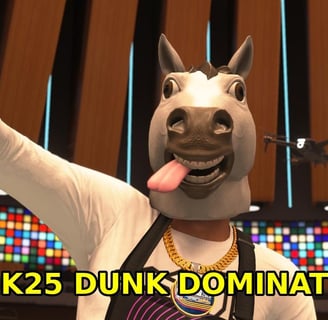
Master Dunking in NBA 2K25
Dunking in NBA 2K25 is an art—one that separates casual players from dominant slashers. Whether you want to posterize defenders, execute flashy windmills, or unlock contact dunks, you need the right badges, animations, and settings to finish strong at the rim.
💡 Want better dunking control? Upgrade your controller for smoother inputs!
Xbox Core Wireless Controller – Get it here
PlayStation 5 DualSense Controller – Get it here
Now, let’s break down how to dominate the paint and dunk like a pro in NBA 2K25!
Best Dunking Settings for NBA 2K25
Before you start posterizing defenders, tweak your controller settings for maximum dunking consistency.
1. Pro Stick Settings
Pro Stick Function → Default (Ensures fluid dunk execution.)
Pro Stick Orientation → Absolute (Easier to control dunks from any angle.)
Shot Timing → Dunks Only (Boosts success rate for well-timed dunks.)
2. Controller Vibration & Meter Settings
Vibration Feedback → On (Helps time dunk meter releases.)
Dunk Meter → On (Essential for contact dunks.)
Best Badges for Dunking in NBA 2K25
Badges make all the difference when attacking the rim. Equip these to dominate defenders:
Tier 1 Must-Have Dunking Badges
🔥 Posterizer – Increases dunking success over defenders.
🔥 Limitless Takeoff – Extends dunking range from farther out.
🔥 Slithery – Helps avoid contact and finish more efficiently.
Tier 2 Essential Badges
🔹 Fast Twitch – Speeds up standing dunks under the rim.
🔹 Rise Up – Improves standing dunk ability in the paint.
🔹 Bully – Uses strength to push through defenders on drives.
Best Dunk Packages & Animations
Using the right dunk package makes finishing at the rim unstoppable. Here are the best options:
Best Contact Dunk Animations
💯 Elite Contact Dunks – Requires 92+ Driving Dunk.
💯 Pro Contact Dunks – Requires 84+ Driving Dunk.
💯 Big Man Contact Dunks – Requires 90+ Standing Dunk (Centers only).
Best Flashy Dunk Packages
⚡ Zach LaVine Package – Quick, explosive windmill dunks.
⚡ Vince Carter Package – High-flying, powerful jams.
⚡ Michael Jordan Package – Iconic free-throw line dunk.
How to Trigger More Contact Dunks
1️⃣ Hold Turbo + Right Stick Down – Activates a dunk attempt in traffic.
2️⃣ Use the Dunk Meter – Time the release for higher success on contested dunks.
3️⃣ Equip the Right Badges – Posterizer + Limitless Takeoff = Guaranteed Contact Dunks.
4️⃣ Drive with Momentum – Use speed boosts before dunking for easier animations.
5️⃣ Upgrade Strength & Vertical – Helps dunk through contests.
Pro Tips to Dunk More Consistently
✔️ Use the Right Controller for Precision – A good controller reduces input lag:
Xbox Core Wireless Controller
PS5 DualSense Controller
✔️ Practice in Freestyle Mode – Work on timing and angles.
✔️ Activate Takeover Boosts – Slasher Takeover makes dunking nearly unstoppable.
✔️ Use Screens to Create Space – Open driving lanes mean fewer contested dunks.
✔️ Time Your Dunks – The dunk meter significantly improves contact dunk success when timed correctly.
Final Thoughts
Dunking in NBA 2K25 is more than just holding Turbo—it’s about having the right badges, animations, and timing to dominate the paint. Follow this guide to unlock elite contact dunks, flashy finishes, and posterize defenders with ease!
🔥 Upgrade your controller for peak dunking performance!
🎮 Xbox Core Wireless Controller – Get it here
🎮 PlayStation 5 DualSense Controller – Get it here
Now, go out there and dunk on everyone! 🏀🔥


